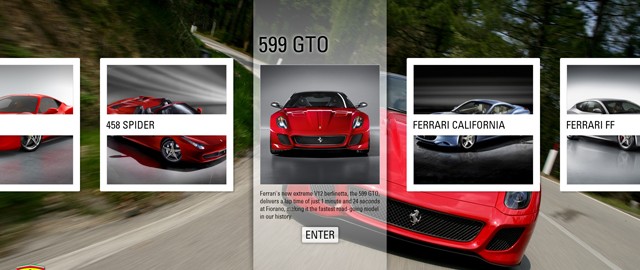Touchscreen Technology Overview
ABSTRACT
First computers became more visual, then they took a step further to understand vocal commands and now they have gone a step further and became „TOUCHY‟, that is skin to screen. In this article we will throw light on significance of touchscreen technology, its types, components, working of different touchscreens, their applications and a comparative study among various types of touchscreen technologies. Recently touchscreen technology is increasingly gaining popularity as these can be seen at ATMs, cellphones, information kiosks etc. Touch screen based system allows an easy navigation around a GUI based environment. As the technology advances, people may be able to operate computers without mice and keyboards.
The touchscreen is an assistive technology. This interface can be beneficial to those that have difficulty in using other input devices such as a mouse or keyboard. When used in conjunction with software such as on-screen keyboards, or other assistive technology, they can help make computing resources more available to people that have difficulty in using computers.
Currently various researches are being made to develop touchscreen video projectors. The ability to transform any surface in a touchscreen means lower costs, making the technology more cost effective.
Keywords
Touchscreen Technologies, Resistive Touchscreen, Capacitive,
Surface Acoustic Wave.
1. INTRODUCTION
A touchscreen is an electronic visual display that can detect the presence and location of a touch within the display area. The term generally refers to touching the display of the device with a finger or hand. Touch screens can also sense other passive objects, such as a stylus. In other words, a touchscreen is any monitor, based either on LCD (Liquid Crystal Display) or CRT (Cathode Ray Tube) technology that accepts direct onscreen input. The ability for direct onscreen input is facilitated by an external (light pen) or an internal device (touch overlay and controller) that relays the X, Y coordinates to the computer.
The touchscreen has two main attributes. First, it enables one to interact directly with what is displayed, rather than indirectly with a cursor controlled by a mouse or touchpad. Secondly, it lets one do so without requiring any intermediate device that would need to be held in the hand.
2.2 Capacitive
A capacitive touch screen panel is coated with a material that stores electrical charges. When the panel is touched, a small amount of charge is drawn to the point of contact. Circuits located at each corner of the panel measure the charge and send the information to the controller for processing. Capacitive touch screen panels must be touched with a finger unlike resistive and surface wave panels that can use fingers and stylus.
Capacitive touch screens have excellent clarity, and there are no moving parts to wear out. Liquids, dirt, grease, or other
contaminants do not affect them. Unfortunately, gloved fingers will not activate the system. It is divided into two broad
categories as follows:
2.2.1) Surface capacitive technology
In this technology, only one side of the insulator is coated with a conductive layer. A small voltage is applied to the layer, resulting in a uniform electrostatic field. When a conductor, such as a human finger, touches the uncoated surface, a capacitor is dynamically formed. The sensor’s controller can determine the
location of the touch indirectly from the change in the capacitance as measured from the four corners of the panel. As it has no moving parts, it is moderately durable, has limited resolution and is prone to false signals from parasitic capacitivecoupling. It is therefore most often used in simple applications such as industrial controls and kiosks.
Projected Capacitive Touch (PCT) technology is a capacitive technology which permits more accurate and flexible operation, by etching the conductive layer. An X-Y grid is formed either by etching a single layer to form a grid pattern of electrodes, or byetching two separate, perpendicular layers of conductive material
with parallel lines or tracks to form the grid. A finger on a grid of conductive traces changes the capacitance of the nearest traces.
This change in trace capacitance is measured and finger position is computed.
The use of an X-Y grid permits a higher resolution than resistive technology. Projected capacitive touch screens are clear, durable, solid state, scratch resistant and allow gloved hand use. All these features make them ideal for harsh, industrial, or outdoor applications.
2.3 Infrared
An infrared touchscreen uses an array of X-Y infrared LED and photodetector pairs around the edges of the screen to detect a disruption in the pattern of LED beams. A major benefit of such a system is that it can detect essentially any input including a finger, gloved finger, stylus or pen. It is generally used in outdoor
applications and Point-Of-Sale systems which can’t rely on a conductor (such as a bare finger) to activate the touchscreen. Unlike capacitive touchscreens, infrared touchscreens do not require any patterning on the glass which increases durability and optical clarity of the overall system.
2.4 Surface Acoustic Wave
The Surface Acoustic Wave (SAW) technology is one of the most advanced touch screen types. The technology is based on two transducers (transmitting and receiving) placed for the both of X and Y axis on the touch panel. The other important element of SAW is placed on the glass, called reflector. The controller sends electrical signal to the transmitting transducer, and transducer converts the signal into ultrasonic waves and emits to reflectors that are lined up along the edge of the panel. After reflectors refract waves to the receiving transducers, the receiving transducer converts the waves into an electrical signal and sends back to the controller. When a finger touches the screen, the waves are absorbed, causing a touch event to be detected at that point.
Compared to Resistive and Capacitive technologies, SAW technology provides superior image clarity, resolution, and higher light transmission. Because the panel is all glass, there are no layers that can be worn, giving this technology the highest durability factor and also the highest clarity. Disadvantages of Surface Acoustic Wave (SAW) technology include the facts that the touch screen must be touched by finger, a gloved hand, or soft tip stylus (something hard like a pen won’t work) and that the touchscreen is not completely sealable, can be affected by large amounts of dirt, dust, and / or water in the environment. The Surface Acoustic Wave technology is recommended for ATMs, Amusement Parks, Banking and Financial Applications, public information kiosks, computer based training, or other high traffic indoor environments. Surface wave touch screen panels are the most advanced of the four types. SAW offers excellent clarity and durability and allows gloved hand use. However,
3. COMPONENTS OF TOUCHSCREEN
A basic touchscreen has three main components: a touch sensor, a controller, and a software driver. The touchscreen is an input device, so it needs to be combined with a display and a PC or other device to make a complete touch input system.
3.1 Touch Sensor
A touch screen sensor is a clear glass panel with a touch responsive surface. The touch sensor/panel is placed over a display screen so that the responsive area of the panel covers the viewable area of the video screen. The sensor generally has an electrical current or signal going through it and touching the screen causes a voltage or signal change. This voltage change is used to determine the location of the touch to the screen.
3.2 Controller
The controller is a small PC card that connects between the touch sensor and the PC. It takes information from the touch sensor and translates it into information that PC can understand. The controller is usually installed inside the monitor for integrated monitors or it is housed in a plastic case for external touch add-ons/overlays.
The controller determines what type of interface/connection you will need on the PC. Controllers are available that can connect to a Serial/COM port (PC) or to a USB
port (PC or Macintosh). Specialized controllers are also available that work with DVD players and other devices.
3.3 Software Driver
The driver is a software update for the PC system that allows the touchscreen and computer to work together. It tells the computer’s operating system how to interpret the touch event information that is sent from the controller. Some equipment such as thin client terminals, DVD players, and specialized computer systems either do not use software drivers or they have their own built-in touch screen driver.
4. WORKING OF VARIOUS TOUCHSCREENS
Touchscreens are activated by the insertion or removal of the fingertip or by pressing the controls, active areas or targets with a Touchscreens are activated by the insertion or removal of the fingertip or by pressing the controls, active areas or targets with a mouthstick, headstick, or other similar device (stylus). Some touchscreens support stylus input and others do not. The difference is in the device’s touch sensor technology, of which there are several common types: Resistive touchscreens are pressure sensitive, so they can be operated with any input device, including a gloved hand or stylus. However, resistive screens can be easily damaged by sharp objects and they offer only 75% clarity, which may create additional problems for people with low vision.
Capacitive touchscreens offer higher clarity and are more durable, but they do not respond to gloved hands or most styluses (the pointing device must be grounded).
Infrared touch screens are based on light-beam interruption technology. Instead of an overlay on the surface, a frame surrounds the display. The frame has
light sources, or Light Emitting Diodes (LEDs) on one side and light detectors on the opposite side, creating an optical grid across the screen.When an object touches the screen, the invisible light beam is interrupted, causing a drop in the signal received by the photo sensors. These screens can be operated by either human touch or stylus. They also provide high clarity and durability. However, they are more receptive to false responses (by dirt, flying)
Surface Acoustic Wave (SAW) is a newer technologythat uses ultrasonic waves that pass over the screen . When the panel is touched , there is a change in the
frequency of ultrasonic wave and the receiver at end of the panel register this change. Since only glass is used with no coating, there is nothing that wears out.
This technology is a more advanced technology that provides high clarity and durability and can be operated by either human touch or stylus. This technology, however, is considerably more expensive than the more common technologies and is not as well supported.
5. TOUCHSCREEN RESOLUTION
The resolution, or number of touch active points on thetouchscreen, affects the level of pointing precision and selection errors. For example, a capacitive screen has a touch resolution of 256 x 256 and an infrared screen has a resolution of 25 x 40 due to limitations on the number of light beams that can be placed around the screens. Therefore, a higher resolution screen provides additional touch points allowing greater pointing precision because the software can average all the points that have been touched and there are less selection errors as touch points are mapped more easily to the targets on the display
6.1 Advantages
Touch screens have several advantages over other pointing devices; Touching a visual display of choices requires little thinking and is a form of direct manipulation that is easy to learn.Touch screens are the fastest pointing devices.Touch screens have easier hand eye coordination than mice or keyboards.No extra work space is required as with other pointing devicesTouch screens are durable in public access and in high volume usage.
6.2 Disadvantages
User’s hand may obscure the screen. Screens need to be installed at a lower position and tilted to reduce arm fatigue. Some reduction in image brightness may occur. They cost more than alternative devices.Screens get very dirty These devices require massive computing power which leads to slow devices and low battery life
Touchscreen devices usually has no additional keys (see the iPhone) and this means when an application crashes, without crashing the OS, you can‟t get to the main menu as the whole screen becomes unresponsive.
6. APPLICATIONS OF TOUCHSCREEN
The touch screen is one of the simplest PC interfaces to use, making it the interface of choice for a large number of applications. Following are uses of touch screen:
6.1 Public Information Displays
Tourism displays, trade show displays, Information kiosks and other electronic displays are used by large number of people that have little or no computing experience. The touch screen interface is easier to use than other input devices especially for novice users. A touch screen is useful to make your information more easily accessible by allowing users to navigate your presentation by simply touching the display screen.
6.2 Retail and Restaurant Systems
Time is money, especially in a fast paced retail or restaurant environment. In retail or restaurant environment, touch screen systems are easy to use so employees can get work done faster.and also training time can be reduced for new employees. As input is present right on the screen, valuable counter space can be saved. Touch screens can be used in order entry stations, cash registers, seating, reservation systems and more.
6.3 Control and Automation Systems
The touch screen device is useful in systems ranging from industrial process control to home automation. Valuable workspace can be saved by integrating the input device with thedisplay. In real-time by simply touching the screen and with a graphical interface, operators can monitor and control complex operations.
6.4 Computer Based Training
The touch screen interface is more user-friendly than other input devices so overall training time for computer novices and therefore training expense can be reduced. It can also more useful to make learning more fun and interactive, which can lead to a more beneficial training experience for both students and educators.
6.4 Assistive Technology
The touch screen interface is being used in a wide variety of applications to improve human-computer interaction. Touchscreens are the most common means of input in Personal Digital Assistants (PDAs). Other applications include digital jukeboxes, computerized gaming, student registration systems, multimedia software, financial and scientific applications and more.