We Believe Everything is Possible. Imagine It & We Can Build It.
Check out just some of the capabilities of our custom touch applications below.
Any Number of Touch Points
No touch point limitations exist. If a touch device supports 64 concurrent touch points then so does your multi-touch application.
Microsoft Kinect Gestures
25 on-screen gestures can be used as triggers for any set of actions. This gesture library includes everything from west and east swipe gestures to V-shape, greater than/less than, triangle and circle.
Social Media Feeds
Use out-of-box assets like Twitter, Flickr, and RSS or add support for your own Excel spreadsheets, Web Services and C# dlls.
Web Browsing
An embedded Web Browser asset, with full support for HTML4, JavaScript, and most of HTML5, provides interactive access to the Web. Multiple browsers can be displayed at the same time, each with its own keyboard.
RFID, NFC & Other Peripherals
Visual and non-visual tags – like tagged objects for the Samsung SUR40 or RFID/NFC readers – can be used to trigger actions. And thanks to remote actions, your third party tag readers to call actions directly.
Live Video Streams
Display live streaming video (via RTSP and MMS) for up-to-the-minute information, insight, and entertainment to complement other aspects of your touch application
Interactive Maps
Interactive Bing Maps or OpenStreetMaps can display any geographic location and overlay assets associated with specific latitude and longitude coordinates. Add points of interest from Excel or reference cloud-based data sources.
Multi-Axis Interactive 3D Objects
Showcase interactive 3D models on your touch application. We can integrate a multiple axis interactive 3D experience from any 3D file.
Control Application Wirelessly
Our applications can be controlled by your handheld device, accessing any application running on either the local intranet or the global Internet. All touches on the device display are sent to and captured by the experience running on a Windows PC.
On Screen Annotating
On-screen drawing, enables a presenter to highlight elements using their device while the audience watches along on a separate, large, potentially non-interactive display..
Leap Motion
Integration with Leap Motion. This is gesture-driven control for the masses. Plug it into a USB port and turn any display into an interactive medium.
Capture & Save Screen Shots
Capture on-screen annotation and object organization in an image saved to USB for offline reference. Good for real estate, architecture and other fields in which each conversation combines static material with dynamic thoughts and suggestions.
Remote Actions
Presentations can communicate with one another across your local intranet or the Internet. A trigger in one presentation can launch actions in another. And a remote action API enables you to use third-party applications to control the application as well.
Integrate Content Via JSON
The Interface Asset technology is not a closed system. Our API uses an industry-standard data interchange format (JSON) to ensure that our technically savvy customers can integrate with their own data sources and APIs.
Integrate External API’S
Through REST-based Web services and C# dlls, your touch application can be integrated with any publicly or privately accessible business logic.
Multiple Data Access Methods
Using our Interface Asset technology, your experiences can communicate with Web Services, databases, spreadsheets and even folders in your file system.
Web-Based Control Panel
Manage your application with a HTML5-based website accessible through any Web browser running on any operating system. Work with devices in multiple countries and never leave your desk.
Cloud Management from Anywhere in the World
Automate experience deployment to any device, anywhere without leaving your desk. With our Management Console, drag-and-drop experiences stored in the cloud – using services like DropBox – and they are automatically deployed and run on any PC in the world
Featured Video -Leap Motion
Check out Leap Motion in action.